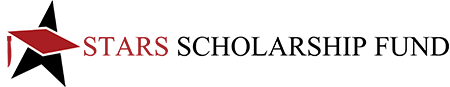College Board is a non profit organization that helps students prepare for a successful transition to college through programs such as the SAT and the Advanced Placement (AP) Program. All students who take an AP class are registered via College Board and all AP exam scores are reported and available for students via the College Board website.
We now accept college credits earned via AP courses in order to fulfill the 12 college credit earned requirement. Stars Scholarship Fund will consider all courses where a 3, 4 or 5 score is earned. (This decision is based on information provided via college board).
We understand that AP scores are reflected on a high school transcript, however we do not accept high school transcripts. We must receive your Score Report from College Board.
- If you have dual courses via a community college or university AND have AP credit, please send us both. However in that case you will not be able to upload the AP scores to your Stars account. You will need to email or mail your scores.
- If you only have AP credit, you should have noted that in section 4 of your application, at which point the College Board Score Report will show up as a required document and you can upload the document to your Stars account.
- If you only have AP credit, the college transcript will remain a required document and we will clear the requirement once we receive and review your College Board Score Report.
How do I get my College Board AP Score Report?
- Go to collegeboard.org.
- Enter your credentials and Log In.
- Select “AP Scores” or “View Your Scores” from the main page.
- Select the option to “Download score report”. A PDF will open in a new window.
- Select the option to download using the down arrow icon. Make sure you know where the file is being saved on your computer.
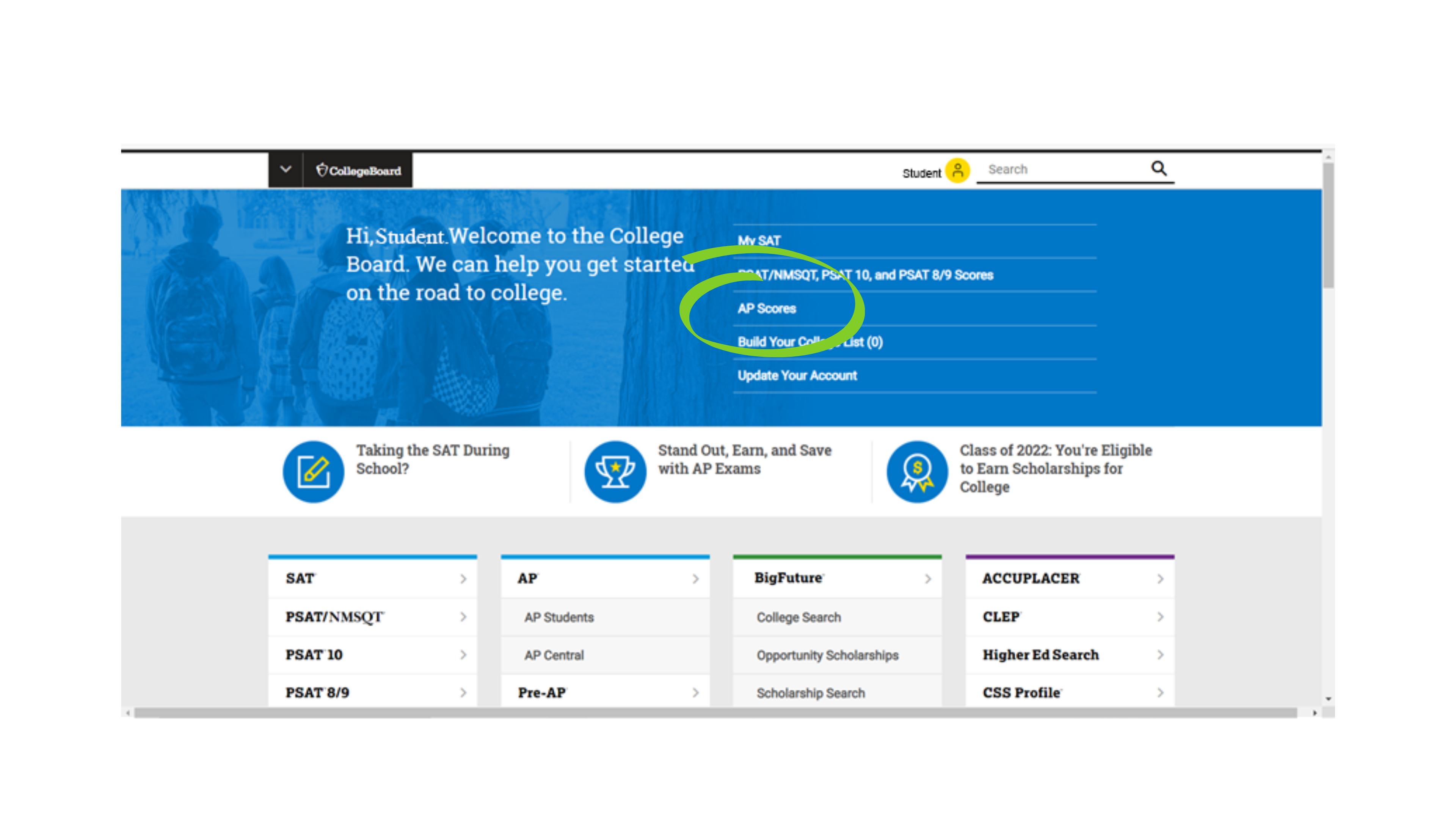
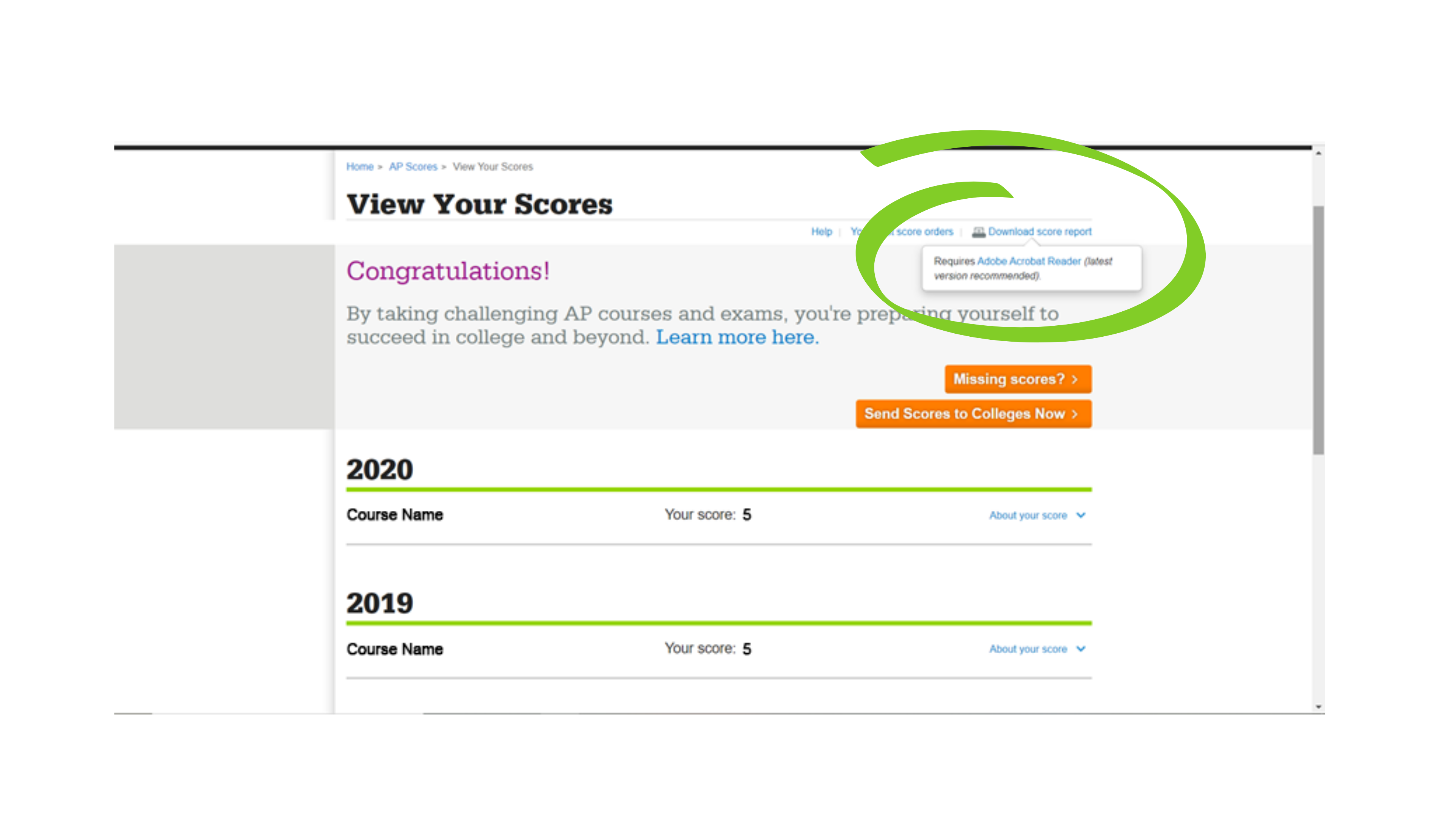
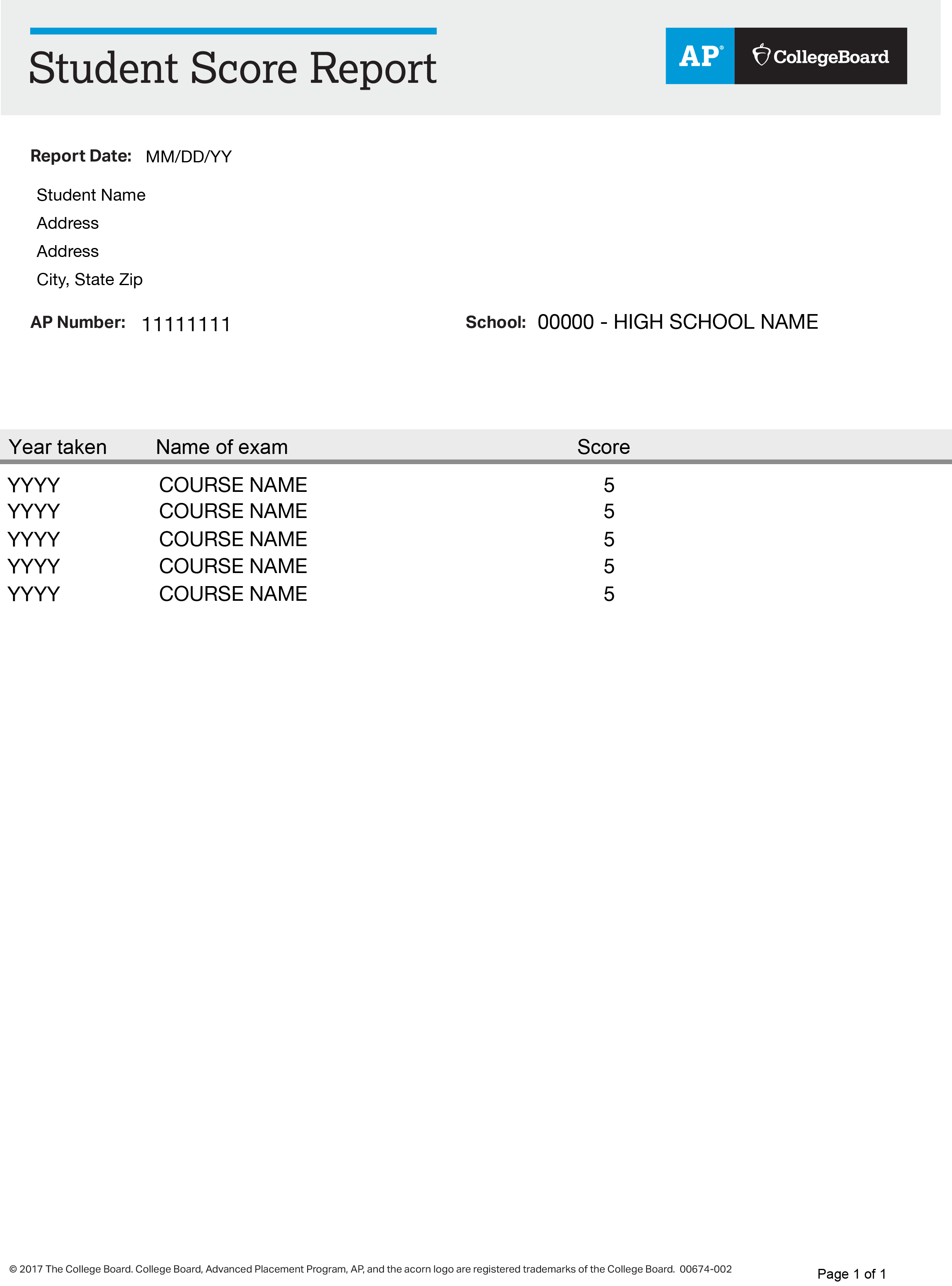
Submission Instructions
We accept the following files under 2MB size: PDF, PNG, JPG, GIF*
*Do not send links to download the document, we will not open them.
If you do not have the means to scan the document, it is also acceptable for you to take a picture of the document and send us the image.