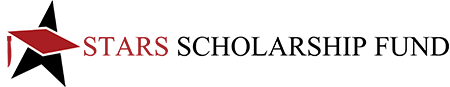The FAFSA Submission Summary is a paper or electronic document from the U.S. Department of Education’s office of Federal Student Aid that lists answers to the questions on the student’s FAFSA form and gives basic estimates about the student’s eligibility for federal student aid. It is not a financial aid offer.
All applicants are required to apply for the FAFSA and submit it to your school. Students can start to file their FAFSA application on December 1, 2024, allowing plenty of time to meet our deadline. Note that it is not required you accept any aid offered by your school or that you qualify for aid in order to be considered for our scholarship, we only ask that you submit the application.
BEFORE SENDING YOUR FAFSA Submission Summary, MAKE SURE:
- Your FAFSA Submission Summary MUST have an Student Aid Index (SAI) included.
- Your FAFSA Submission Summary MUST be for academic year 2025-2026.
- You must send ALL pages of your FAFSA Submission Summary.
How do I get my FAFSA Submission Summary??
If the FAFSA form is complete and processed successfully, a Student Aid Index (SAI) will be included on the FAFSA Submission Summary. The SAI is a number that colleges and career schools will use to calculate how much financial aid the student is eligible to receive. The SAI is not the amount of money a family will have to pay for college or the amount of federal student aid the student will receive. The SAI is subject to change with updates or corrections to the FAFSA form. Learn how aid is calculated.
If the student provided a valid email address on their FAFSA form, they’ll receive an email with instructions on how to access an online copy of their FAFSA Submission Summary.
The student can view or print their FAFSA Submission Summary by
- Logging in to StudentAid.gov using their FSA ID (account username and password);
- Navigating to the account Dashboard;
- Selecting their processed FAFSA submission from the “My Activity” page, which will bring them to the Status Center “Details” page; and selecting “View FAFSA Submission Summary.”
- The student will receive an email when their FAFSA Submission Summary is available to view beginning in late January.
Submission Instructions
We accept the following files under 2MB size: PDF, PNG, JPG, GIF*
*Do not send links to download the document, we will not open them.
If you do not have the means to scan the document, it is also acceptable for you to take a picture of the document and send us the image.